UMC 8주차 워크북
HTTP
HTTP = HyperText Transfer Protocol
→ 프론트와 서버 간의 데이터 통신 방법 중 하나
HTTPS = HyperText Transfer Protocol Secure
→ HTTP + 보안
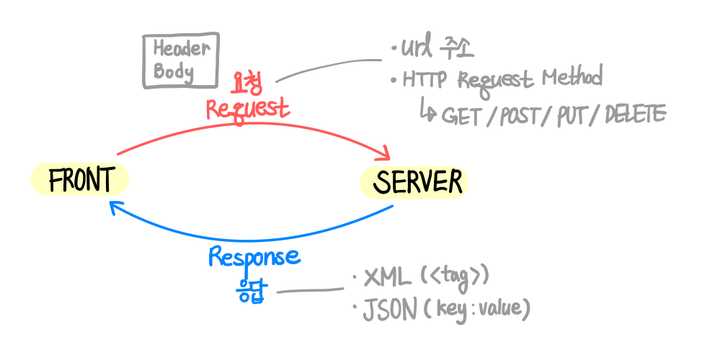
-
request(요청)- URL address
-
HTTP Request Method
GET: 기존의 데이터를 접근해서 사용하는 메서드(read 기능)POST: 기존 데이터에 새로운 데이터를 추가하는 메서드PUT: 기존의 데이터를 수정하는 메서드DELETE: 데이터를 삭제하는 메서드
-
response(응답)-
XML
<?xml version="1.0" encoding="UTF-8"?> <message> <warning> Hello World </warning> </message>👉 https://developer.mozilla.org/en-US/docs/Web/XML/XML_introduction
-
JSON
{ "squadName": "Super hero squad", "homeTown": "Metro City", "formed": 2016, "secretBase": "Super tower", "active": true, "members": { "name": "Molecule Man", "age": 29, "secretIdentity": "Dan Jukes", "powers": [ "Radiation resistance", "Turning tiny", "Radiation blast" ] } }👉 https://developer.mozilla.org/ko/docs/Learn/JavaScript/Objects/JSON
-
데이터 통신
fetch
fetch는 브라우저에서 제공해주는 메서드이므로 별도의 설치가 필요 없다.
fetch(url, options)-
Promise
const result = []; fetch("https://jsonplaceholder.typicode.com/users") .then(response => response.json()) .then(data => data.map(item => result.push(item))) .catch(error => console.log(error)) console.log(result);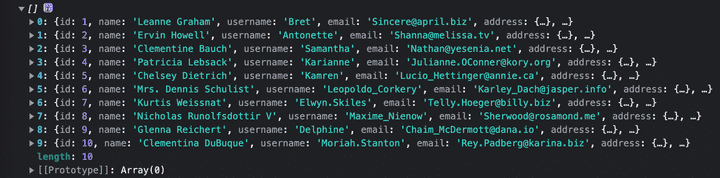
-
async & await
const dataFetch_ = async() => { const response = await fetch("https://jsonplaceholder.typicode.com/users"); const data = await response.json(); return data } const dataResult_ = dataFetch_(); console.log(dataResult_);
axios
axios는 자동으로 JSON으로 변환해주어 fetch보다 더 쉽게 사용 가능하나, 별도의 설치가 필요하다.
-
Promise
axios.get("https://jsonplaceholder.typicode.com/users") .then(response => console.log(response.data))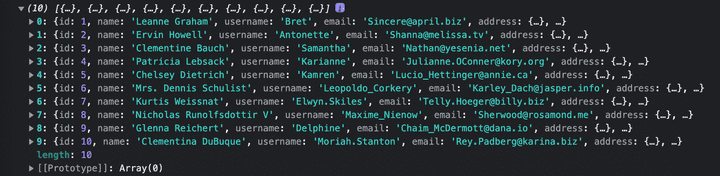
-
async & await
const dataFetch = async() => { const response = await axios.get("https://jsonplaceholder.typicode.com/users").data; return response; } const dataResult = dataFetch(); console.log(dataResult);
⁉️ XML 대신 JSON을 데이터 통신에서 많이 쓰는 이유
→ XML과 JSON은 모두 데이터를 전달하기 위해 사용되며, 계층적인 구조로 프로그래밍 언어에 의해 파싱된다는 공통점이 있다. 하지만 XML은 종료 태그를 사용해야하며 배열을 사용할 수 없고 읽고 쓰는 속도가 느리다. 반면, JSON은 XML에 비해 비교적 덜 엄격하고 직관적이며, 읽고 쓰는 속도가 빠르고 배열을 사용할 수 있다는 장점이 있어 데이터 통신에서 JSON을 더 많이 사용한다.
👉 https://sujl95.tistory.com/59
‼️ JavaScript API 호출 방식
-
XML HTTP Request
모든 브라우저에서 XMLHttpRequest 대상이 서버에서의 데이터 요청을 지원하여 포괄적으로 사용할 수 있지만, ES6에서는 사용되지 않는다.var request = new XMLHttpRequest(); request.open('GET', 'https://api.github.com/users/anuradha9712'); request.send(); request.onload = ()=>{ console.log(JSON.parse(request.response)); }
-
Fetch
Fetch API는 네트워크를 통해 자원을 비동기적으로 가져오는 인터페이스를 제공하며, Promise 객체를 반환한다. 내장 라이브러리로서 사용이 비교적 쉽지만 JSON으로 변환해주어야 한다.fetch('https://api.github.com/users/anuradha9712') .then(response =>{ return response.json(); }).then(data =>{ console.log(data); })
-
Axois
HTTP 요청을 보내는 소스 라이브러리로서, 브라우저와 node.js에서 실행할 수 있으며 지원하는 기능이 다양하고 Promise 객체를 반환할 수 있어 사용이 쉽지만 별도의 설치가 필요하다.axios.get('https://api.github.com/users/anuradha9712') .then(response =>{ console.log(response.data) })
-
AJAX
비동기식 HTTP 요청을 수행하여 웹에서 데이터를 조회할 때 페이지 전체를 새로고침하지 않아 효율적이지만, Promise 기반이 아니어서 then & catch를 사용할 수 없다.$(document).ready(function(){ $.ajax({ url: "https://api.github.com/users/anuradha9712", type: "GET", success: function(result){ console.log(result); } }) })
👉 https://intrepidgeeks.com/tutorial/four-methods-of-calling-api-from-javascript 👉 https://yeoossi.tistory.com/55